Basically, he needs to enable WPA2 on his WiFi network and had some questions about what he would need to do on a Windows 7 Laptop.
The instructions that follow offer a simple example of what he would need to do.
Click the Start Orb
Select Control Panel
Click on Network and Internet
Click on View network status and tasks
Click on Manage wireless networks (Left hand pane)
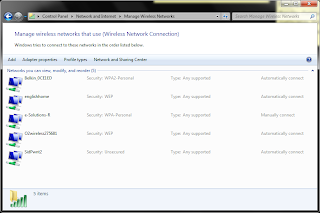
Select the appropriate network
Click Remove
Click Yes
Close the "Manage wireless networks that use ..." window
Click the Network Icon in the System Tray
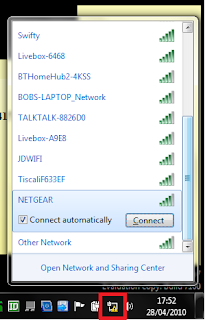
Select the desired network
Ensure the "Connect automatically" box is ticked
Enter the password when prompted
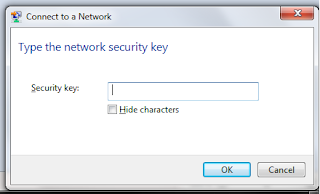
Done.
No comments:
Post a Comment