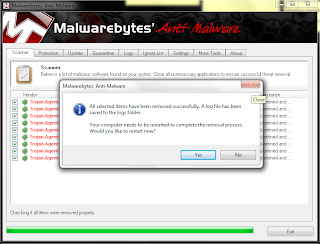Step 1) The scan will complete. Click OK in the popup box.
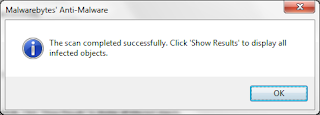
Step 2) Click "Show Results" in the main window.
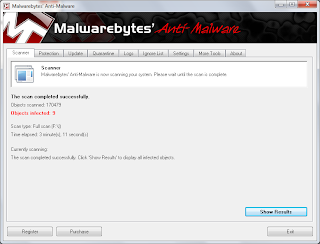
Step 3) Ensure all items are selected (they are by default), and click "Remove Selected"
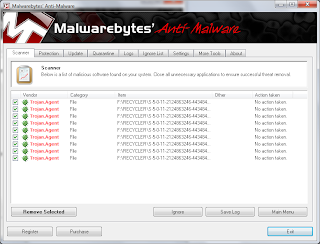
Step 4) Minimise (or close) the log that pops up
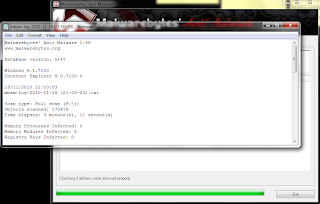
Step 5) Click Yes in the popup box to reboot the machine to complete the process.